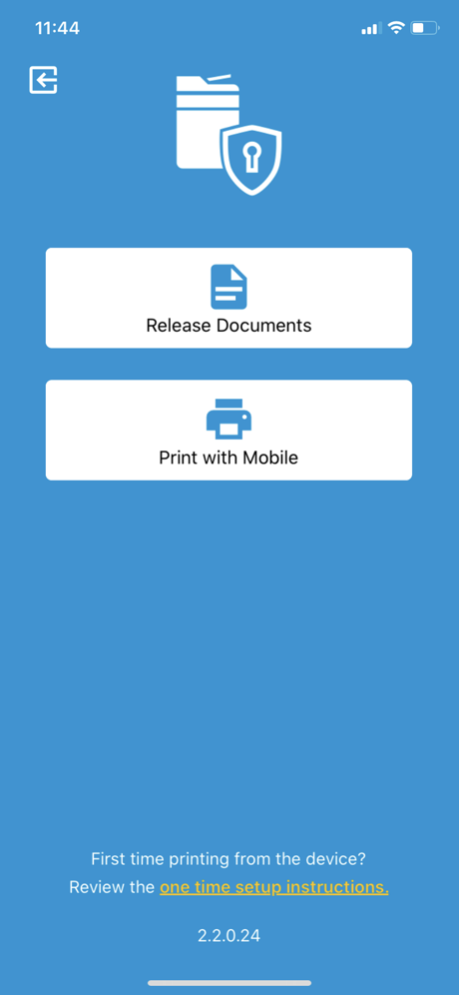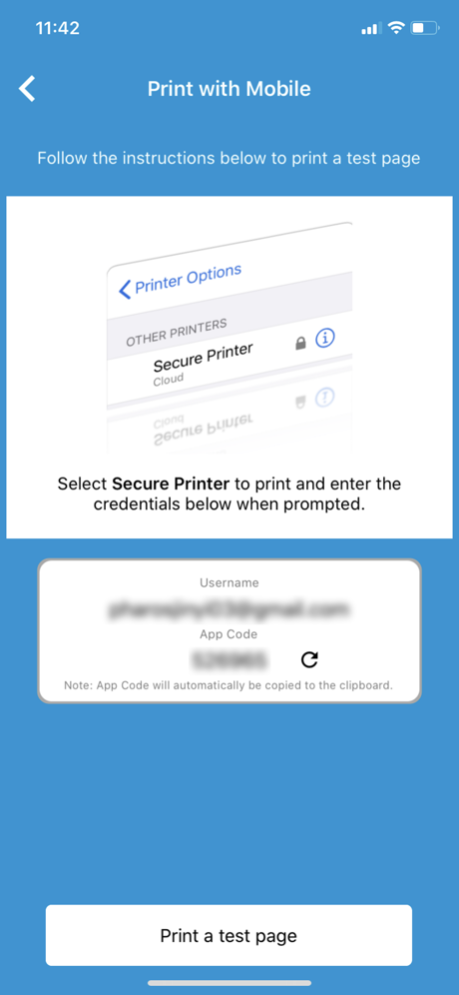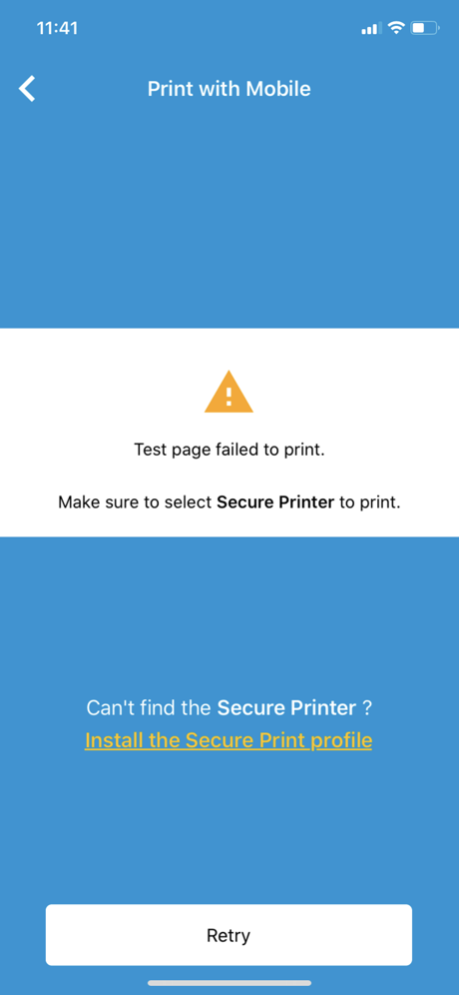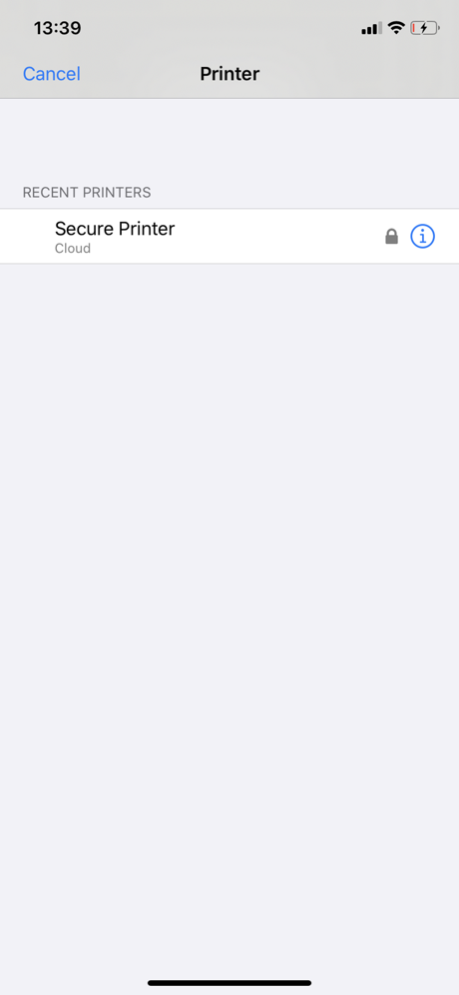HP JetAdvantage Secure Print 2.6.0
Free Version
Publisher Description
HP JetAdvantage Secure Print is a cloud-based solution that increases security and control of your print environment by releasing documents only to authorized users. Print jobs are held in a protected queue until users are authenticated. Unprinted jobs are automatically deleted based on your company’s expiration policy.
The solution helps cut costs by reducing waste and increasing productivity—without the need for additional onsite servers, storage, and software. It’s easy to set up and use, and supports multivendor devices.
When installed on a mobile device, this application will allow authorized business users to release print jobs from their Secure Print queue to any enabled network printer or MFP by simply scanning the QR code attached to the device. Before you can use your mobile device to release documents, you must first activate it with the Secure Print solution by following the instructions provide by your IT manager or print administrator.
HP JetAdvantage Secure Print solution is available on the HP JetAdvantage On Demand web-based portal (www.hp.com/go/jetadvantageondemand). From this centralized application management console, you can access and manage industry-leading applications and assign user access.
Note: This application requires an HP JetAdvantage Secure Print account. If your company uses HP JetAdvantage Secure Print, please contact your IT manager or print administrator for more information.
Nov 29, 2023
Version 2.6.0
Users can now select which submitted jobs to print/delete from the job list screen. Branding updates. Data privacy notice pop-up on first login. Minor bugs and enhancements.
About HP JetAdvantage Secure Print
HP JetAdvantage Secure Print is a free app for iOS published in the Office Suites & Tools list of apps, part of Business.
The company that develops HP JetAdvantage Secure Print is HP Inc.. The latest version released by its developer is 2.6.0.
To install HP JetAdvantage Secure Print on your iOS device, just click the green Continue To App button above to start the installation process. The app is listed on our website since 2023-11-29 and was downloaded 6 times. We have already checked if the download link is safe, however for your own protection we recommend that you scan the downloaded app with your antivirus. Your antivirus may detect the HP JetAdvantage Secure Print as malware if the download link is broken.
How to install HP JetAdvantage Secure Print on your iOS device:
- Click on the Continue To App button on our website. This will redirect you to the App Store.
- Once the HP JetAdvantage Secure Print is shown in the iTunes listing of your iOS device, you can start its download and installation. Tap on the GET button to the right of the app to start downloading it.
- If you are not logged-in the iOS appstore app, you'll be prompted for your your Apple ID and/or password.
- After HP JetAdvantage Secure Print is downloaded, you'll see an INSTALL button to the right. Tap on it to start the actual installation of the iOS app.
- Once installation is finished you can tap on the OPEN button to start it. Its icon will also be added to your device home screen.